APPENDIX – Tuning the Loudspeaker#
Tuning the XVF3800 to optimise loudspeaker performance with the XK-VOICE-SQ66 development kit involves four steps:
Optionally adding EQ to the loudspeaker frequency response,
Setting the maximum loudspeaker volume,
Retraining the non-linear matrix in the XVF3800 audio pipeline,
Rebuilding the XVF3800 executable image.
Adding EQ to the Loudspeaker Frequency Response#
Many communication specifications expect roll-off at low frequencies, e.g., as shown in Fig. 33.
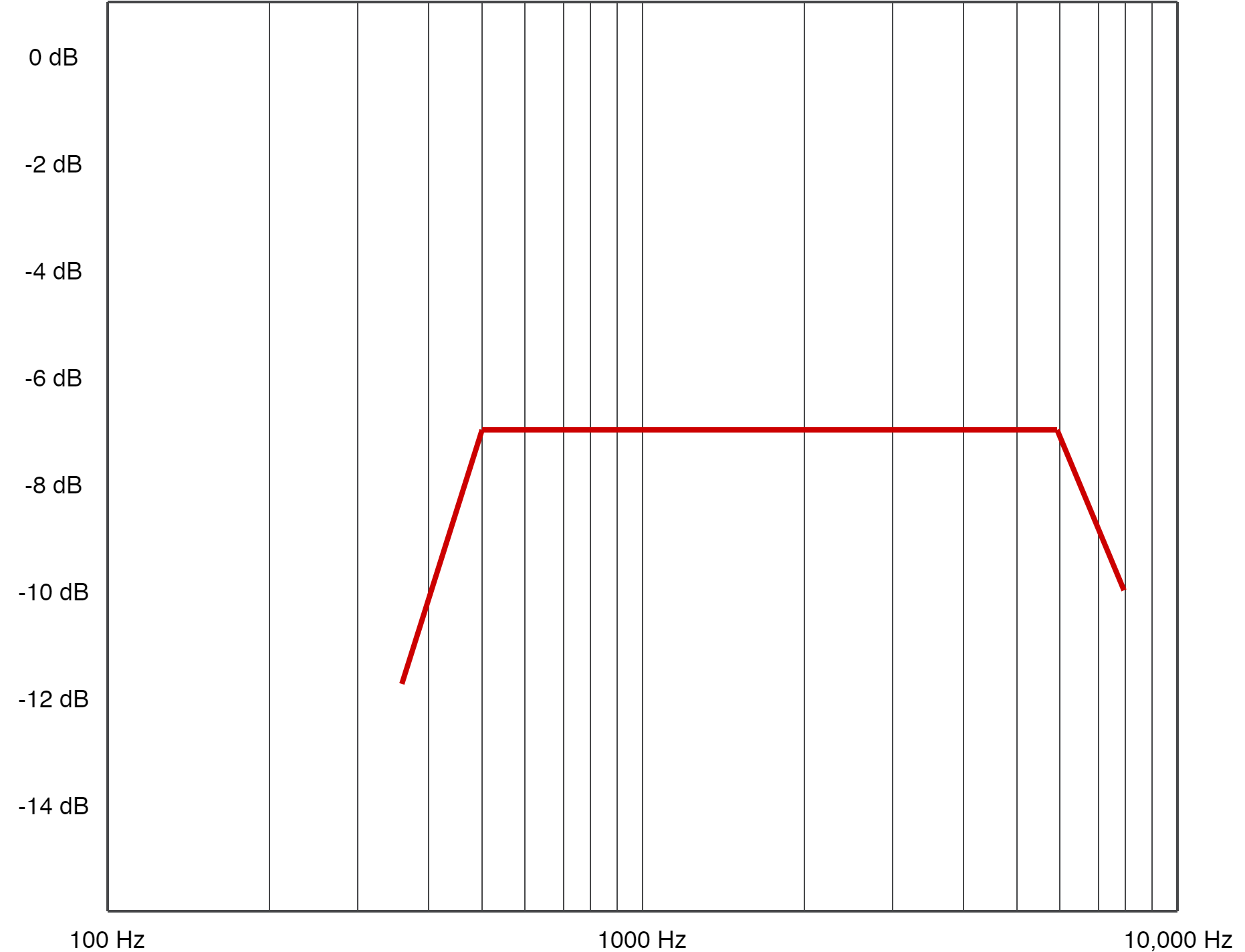
Fig. 33 Frequency response mask for a typical communication specification#
Small loudspeakers often have a boost at 100-200 Hz to add more bass to the sound. This may need to be removed to meet the specification, e.g., by adding a low shelf to reduce the response by 6 to 10 dB. The steps below describe the process:
Use the Room EQ Wizard (REW) to determine the filtering to add. Start by measuring the loudspeaker response at a close distance, then add EQ filters to shape the response as required.
Use the Audio EQ Cookbook equations to generate biquad coefficients.
Convert these coefficients into the format used with the Texas Instruments TLV320DAC3101 Digital to Analogue Converter.
Set the biquad in the TLV320DAC3101 DAC on the XK-VOICE-SQ66 development kit using its page 8 registers. Table 6-14 of the TLV320DAC3101 datasheet provides some useful details.
Note
The Python script sources/modules/bsp/dac/dac3101/dac3101_biquad_converter.py provides support for generating the biquad coefficients and converting them into the form required by the TLV320DAC3101 Digital to Analogue Converter.
Setting the Maximum Loudspeaker Volume#
See Speaker Operation for information on setting the loudspeaker volume. When using the TLV320DAC3101, registers 36 (0x24) and 37 (0x25) in page 1 may require new values. Tables 6-24, 6-103, and 6-104 of the TLV320DAC3101 datasheet provide useful details.
Remaining Steps#
Check the mic level with the new loudspeaker, see Microphone Gain. To retrain the non-linear matrix in the XVF3800 audio pipeline, see Tuning the Non-Linear Model. To rebuild the XVF3800 executable image, see Building the Application Firmware.