Overview#
Warning
This example is based on the RTOS framework and drivers. This choice simplifies the example design, but it leads to high latency in the system. The main sources of latency are:
Large block size used for ASRC processing: this is necessary to minimise latency associated with the intertile context and thread switching overhead.
Large size of the buffer to which the ASRC output samples are written: a stable level (half full) must be reached before the start of streaming out over USB.
RTOS task scheduling overhead between the tasks.
bInterval of USB in the RTOS drivers is set to 4, i.e. one frame every 1 ms.
Block based implementation of the USB and I2S RTOS drivers.
The expected latencies for USB at 48 kHz are as follows:
USB -> ASRC -> I2S: from 8 ms at I2S at 192 kHz to 22 ms at 44.1 kHz
I2S -> ASRC -> USB: from 13 ms at I2S at 192 kHz to 19 ms at 44.1 kHz
For a proposed implementation with lower latency, please refer to the bare-metal examples below:
This is the XCORE-VOICE Asynchronous Sampling Rate Converter (ASRC) example design.
The example system implements a stereo I2S Slave and a stereo Adaptive UAC2.0 interface and exchanges data between the two interfaces. Since the two interfaces are operating in different clock domains, there is an ASRC block between them that converts from the input to the output sampling rate. There are two ASRC blocks, one each in the I2S -> ASRC -> USB and USB -> ASRC -> I2S path, as illustrated in the ASRC example top level system diagram. The diagram also shows the rate calculation path, which monitors and computes the instantaneous ratio between the ASRC input and output sampling rate. The rate ratio is used by the ASRC task to dynamically adapt filter coefficients using spline interpolation in its filtering stage.
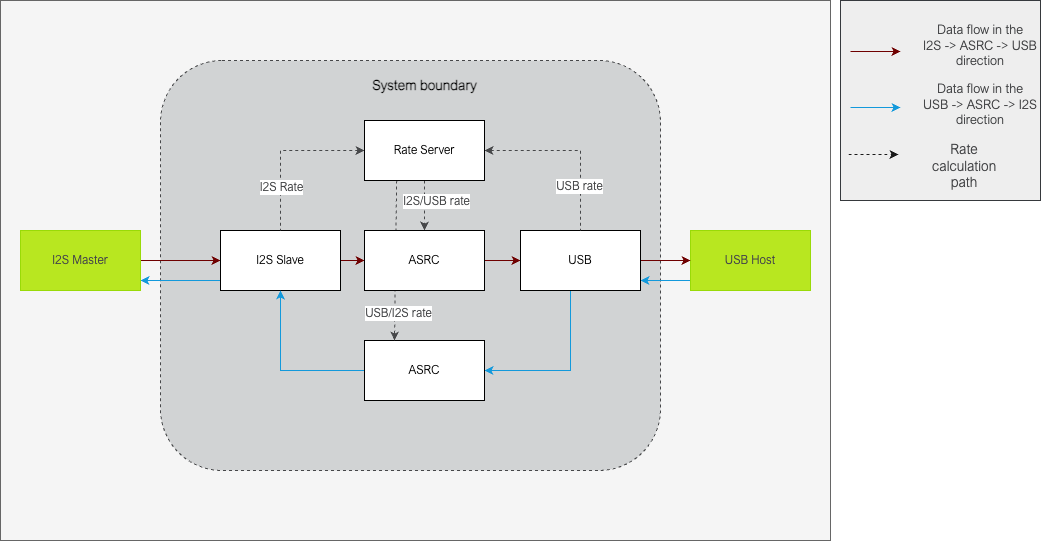
Fig. 10 ASRC example top level system diagram#
The I2S Slave interface is a stereo 32 bit interface supporting sampling rates between 44.1 kHz - 192 kHz.
The USB interface is a stereo, 32 bit, 48 kHz, High-Speed, USB Audio Class 2, Adaptive interface.
The ASRC algorithm implemented in the lib_src library is used for the ASRC processing. The ASRC processing is block based and works on a block size of 244 samples per channel in the I2S -> ASRC -> USB path and 96 samples per channel in the USB -> ASRC -> I2S path.
Supported Hardware#
This example application is supported on the XK-VOICE-L71 board. In addition to the XK-VOICE-L71 board, it requires an XTAG4 to program and debug the device.
To demonstrate the audio exchange between the I2S and USB interface, the XK-VOICE-L71 device needs to be connected to an I2S Master device. To do this, connect the BCLK, MCLK, DOUT, DIN pins of the RASPBERRY PI HOST INTERFACE header (J4) on the XK-VOICE-L71 to the I2S Master. The table XK-VOICE-L71 RPI host interface header (J4) connections lists the pins on the XK-VOICE-L71 RPI header and the signals on the I2S Master that they need to be connected to.
XK-VOICE-L71 PI header pin |
Signal to connect to on the I2S Master board |
|---|---|
12 |
BLCK output |
35 |
LRCK output |
38 |
I2S Data input to the Master |
40 |
I2S Data output from the Master |
One of the GND pins (6, 14, 20, 30, 34, 9, 25 or 39) |
GND on the I2S Master board |
Obtaining the app files#
Download the main repo and submodules using:
$ git clone --recurse git@github.com:xmos/sln_voice.git
$ cd sln_voice/
Building the app#
First install and source the XTC version: 15.3.1 tools. For example with version 15.2.1, the output should be something like this:
$ xcc --version
xcc: Build 19-198606c, Oct-25-2022
XTC version: 15.2.1
Copyright (C) XMOS Limited 2008-2021. All Rights Reserved.
Linux or Mac#
To build for the first time, activate your python environment, run cmake to create the
make files:
$ pip install -r requirements.txt
$ mkdir build
$ cd build
$ cmake --toolchain ../xmos_cmake_toolchain/xs3a.cmake ..
$ make example_asrc_demo -j
Following initial cmake build, for subsequent builds, as long as new source files are not added, just type:
$ make example_asrc_demo -j
cmake needs to be rerun to discover any new source files added.
Windows#
It is recommended to use Ninja or xmake as the make system under Windows. Ninja has been observed to be faster than xmake, however xmake comes natively with XTC tools. This firmware has been tested with Ninja version v1.11.1.
To install Ninja, activate your python environment, and run the following command:
$ pip install ninja
To build for the first time, activate your python environment, run cmake to create the
make files:
$ pip install -r requirements.txt
$ md build
$ cd build
$ cmake -G "Ninja" --toolchain ..\xmos_cmake_toolchain\xs3a.cmake ..
$ ninja example_asrc_demo.xe
Following initial cmake build, for subsequent builds, as long as new source files are not added, just type:
$ ninja example_asrc_demo.xe
cmake needs to be rerun to discover any new source files added.
Running the app#
To run the app, either xrun or xflash can be used. Connect the XK-VOICE-L71 board to the host and type the following to run with real-time debug output enabled:
$ xrun --xscope example_asrc_demo.xe
or to flash the application so that it always boots after a power cycle:
$ xflash example_asrc_demo.xe
Operation#
When the example runs, the audio received by the device on the I2S Slave interface at the I2S interface sampling rate is sample rate converted using the ASRC to the USB sampling rate and streamed out from the device over the USB interface. Similarly, the audio streamed out by the USB host into the USB interface of the device is sample rate converted to the I2S interface sampling rate and streamed out from the device over the I2S Slave interface.
This example supports dynamic changes of the I2S interface sampling frequency at runtime. It detects the I2S sampling rate change and reconfigures the system for the new rate.