System Architecture¶
System Block Diagrams¶
XVF3610-INT Configuration¶
The XVF3610-INT device has been optimized for integration on a system board. A standard I2C interface is provided to enable the main processor on the system board to configure and monitor the XVF3610-INT. The processed voice signal is output over an I2S bus to the host system and the XVF3610 receives its I2S audio reference signal for the Acoustic Echo Cancellation function.
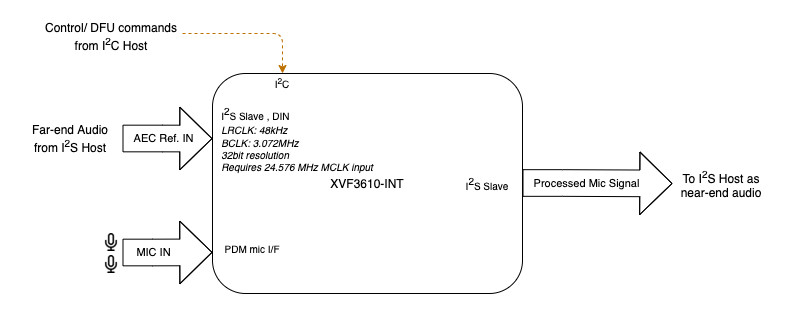
Fig. 1 XVF3610-INT Integrated configuration¶
XVF3610-UA Configuration¶
The XVF3610-UA device replaces the I2C interface of the XVF3610-INT with a USB2.0 compliant PHY which supports a UAC1.0 audio device for both reference signal input and processed audio output. In addition, the USB device supports a standard USB Endpoint 0 for device control and a standard USB HID for status events. An optional I2S master interface is also available on the device to output an audio signal to an external audio device.
The following block diagram illustrates the typical configuration.
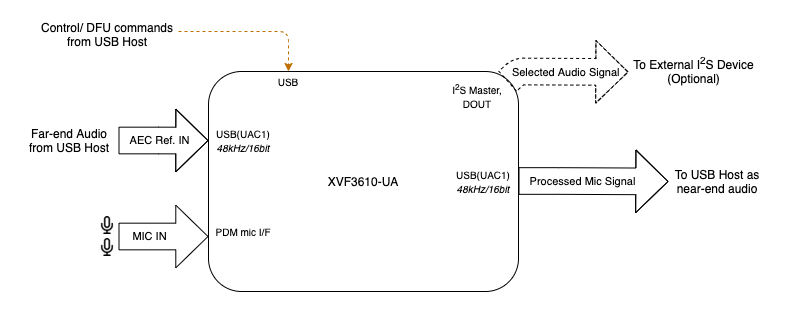
Fig. 2 XVF3610-UA Configuration for USB-only use case¶
In addition to the standard USB configuration shown above, the XVF3610-UA also supports an alternative configuration in which the AEC reference signal is supplied over an I2S bus.
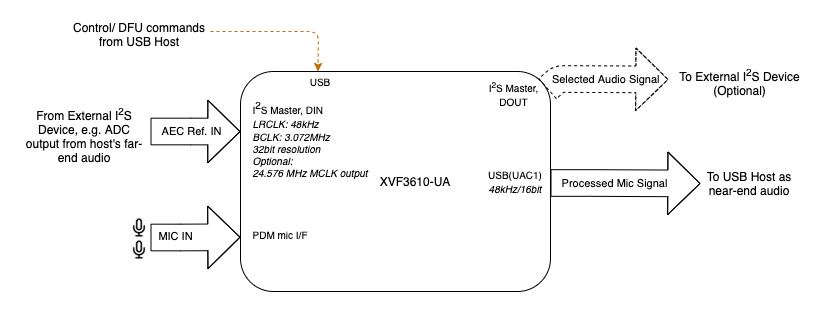
Fig. 3 XVF3610-UA Configuration using I2S audio reference¶
Device firmware and configuration¶
The operation of the XVF3610 device is controlled through a firmware image that is loaded onto the device when it is powered up.
Two modes of operation are supported:
The firmware image can either be stored in a QSPI Flash device which is read by the XFV3610 processor automatically,
The firmware image is downloaded to the XVF3610 processor over the SPI interface by the host processor on the system board.
Selection of the boot mode is made via setting the QSPI_D1/BOOTSEL pin on the device as described in the boot modes section of the XVF3610 datasheet.
The firmware image configures the XVF3610 into a standard, default operational mode. This mode can be modified at startup via a set of configuration parameters that are stored in the flash device along with the firmware in the XVF3610 Data Partition. These commands can be used to reconfigure the device during startup, and also initialise other devices attached to it.
If the device firmware is downloaded from the host, then the data partition is not required and the device is configured directly over the control interface.